| View previous topic :: View next topic |
| Author |
Message |
K-Bob

Swabbie 
Posts: 84 

 
3314 Gold -

|
 Posted: Sun Jan 30, 2005 1:35 am Post subject: Tool for Managing & Switching Mods Posted: Sun Jan 30, 2005 1:35 am Post subject: Tool for Managing & Switching Mods |
 |
|
Blew off a bit of work, and stayed up late one night... and created this tool for managing your mod files.
It will:
--list all mod files in multiple source paths
--allow you to easily activate and inactivate mods
--group mods together, so they don't interfere with each other
--automatically switch between mods at specified time intervals
--rename DDS files to SMP's standard names as it activates them; so you can store them under more descriptive names
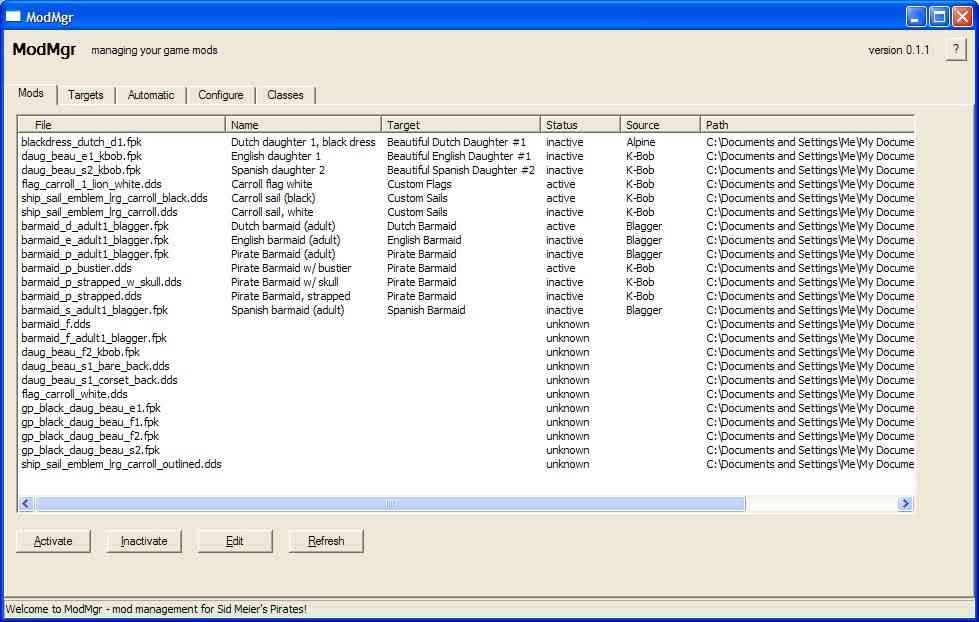
It's written in Ruby and I've never before distributed Ruby apps to computers that don't have Ruby. So could a brave soul or two who don't have Ruby download this and try it out? Let me know if it runs OK. (Windows boxes only) Unzip into your game folder (e.g., My Documents/My Games/Sid Meier's Pirates!) If you run it from a command prompt, it may give you some diagnostic info if it runs into problems (but you don't have to). It's only a beta version, but you're welcome to try it out.
Get the ZIP here: http://pirates.piratesahoy.net/ModMgr.zip (about 2 MB)
There's a documentation file in the modmgr_doc folder.
Feedback appreciated |
|
| Back to top |
|
 |
Gun Pierson

Gunner 
Posts: 809 

 
5053 Gold -

|
 Posted: Sun Jan 30, 2005 3:02 am Post subject: Posted: Sun Jan 30, 2005 3:02 am Post subject: |
 |
|
Groovay man! 
I've been waiting for a configuaration manager like this. Those things are very handy. Much better than manually move and remove those mods in the custom folder.
As I've just read this post, I can't give you feedback on the manager yet. But I'm downloading it as we speak. And I'll test it out following hours. Gonna need to read the documentation file too, so give me some time before I report back. Looking good though from what I can see on the screenshot.
Thanx for your work and time and sharing this with the community Bob!
Last edited by Gun Pierson on Sun Jan 30, 2005 3:20 am; edited 1 time in total |
|
| Back to top |
|
 |
K-Bob

Swabbie 
Posts: 84 

 
3314 Gold -

|
 Posted: Sun Jan 30, 2005 3:07 am Post subject: Posted: Sun Jan 30, 2005 3:07 am Post subject: |
 |
|
Er, you might want to download it again. 
Just fixed a couple of bugs in it that affect the configuration file saving and switching. No changes to functionality or anything. |
|
| Back to top |
|
 |
Gun Pierson

Gunner 
Posts: 809 

 
5053 Gold -

|
 Posted: Sun Jan 30, 2005 3:12 am Post subject: Posted: Sun Jan 30, 2005 3:12 am Post subject: |
 |
|
No prob man, I was just about installing it, good I was still on the forums. Gonna try the latest version now. You'll here from me again  |
|
| Back to top |
|
 |
Rook

Seaman 
Posts: 144 

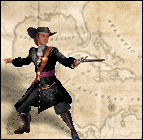

517 Gold -

|
 Posted: Sun Jan 30, 2005 7:03 pm Post subject: Posted: Sun Jan 30, 2005 7:03 pm Post subject: |
 |
|
I'm preoccupied most of the day, but come tonight or tomarrow, I'l let you know what happens. Outstanding job actually making it though, awsome idea!
_________________
Loyal subject to the Ruler of the Raging Main
"Imperium Neptuni Regis"
Rook
Managing Editor/Writer
www.hookedgamers.com |
|
| Back to top |
|
 |
K-Bob

Swabbie 
Posts: 84 

 
3314 Gold -

|
 Posted: Fri Feb 04, 2005 7:50 pm Post subject: Posted: Fri Feb 04, 2005 7:50 pm Post subject: |
 |
|
New of ModMgr version is available now. This one automatically figures out what your mods are for as long as you stick to SMP's naming conventions. Cuts down on the hassle of setting it up. Makes it a lot more usable. Has some bug fixes too.
Seems to be working well. I've got it switching all the barmaids around every 2 minutes or so. Nice to go into a tavern and see a different look each time.
See http://piratical.bravehost.com/mods/modmgr/modmgr_overview.html |
|
| Back to top |
|
 |
Rock

Cutthroat 
Posts: 416 

 
7607 Gold -

|
 Posted: Fri Feb 04, 2005 7:55 pm Post subject: Posted: Fri Feb 04, 2005 7:55 pm Post subject: |
 |
|
Very COOL K-Bob!! I'll check it out tonight too. Thanks for sharing!
_________________
"You can't fight in here!! This is the war room!" - Dr. Strangelove
 |
|
| Back to top |
|
 |
Gun Pierson

Gunner 
Posts: 809 

 
5053 Gold -

|
 Posted: Tue Feb 08, 2005 9:50 am Post subject: Posted: Tue Feb 08, 2005 9:50 am Post subject: |
 |
|
Ok Bob, I tested it and it works on my system. It's good though you made it a bit more user friendly as I needed to read the tutorial a few times before I got the drill.
I also think you've spent some time and effort on this one to make it like it is at this point. Thanx buddy. |
|
| Back to top |
|
 |
K-Bob

Swabbie 
Posts: 84 

 
3314 Gold -

|
 Posted: Wed Feb 09, 2005 8:50 pm Post subject: Posted: Wed Feb 09, 2005 8:50 pm Post subject: |
 |
|
I posted a new version of ModMgr that should be a bit easier to configure the first time.
- On bootstrapping, now if the default game directory (My Documents/My Games/Sid Meier's Pirates!) doesn't exist, it tries to put the config file in the current working folder (where you started it from probably), instead of sticking with the non-existent folder. If you run it the same way the next time, it should find the file.
- If you use the -g option to specify the game name, you can now put in a full path name.
- Fixed a bug: no longer ignores the auto-switching mod include/exclude list when switching mods in and out automatically. |
|
| Back to top |
|
 |
Alejo

Powder Monkey 
Posts: 4 



10 Gold -

|
 Posted: Tue Apr 19, 2005 9:13 am Post subject: Sorry Posted: Tue Apr 19, 2005 9:13 am Post subject: Sorry |
 |
|
Hi everyone! I´m new here I love this game But I have a problem with the Mod Manager I dont know how I can use it  I mean I run the manager and I work with all my mods but how can i made it run with pirates? Run the mod and later pirates? Sorry I´m not very good with this kind of programs I mean I run the manager and I work with all my mods but how can i made it run with pirates? Run the mod and later pirates? Sorry I´m not very good with this kind of programs |
|
| Back to top |
|
 |
CGM3

Gunner 
Posts: 614 

 
12612 Gold -

|
 Posted: Tue Apr 19, 2005 1:02 pm Post subject: Posted: Tue Apr 19, 2005 1:02 pm Post subject: |
 |
|
Start the Mod Manager, minimize it, then start Pirates! Provided you have the Automatic tab of the Manager configured to do so, it will change the designated mod files with other versions at given intervals.
F'rinstance, say you have three different mod files you want to use for Beautiful English Daughter #1, which are stored in a folder OTHER than the Pirates! Custom folder; we'll say they're named daug_beau_e1_hot.dds, daug_beau_e1_hotter.dds and daug_beau_s2_XXX.dds (NOT a misprint, you can mix-n-match if you wish). On the Mods tab of the manager, each of these filenames will appear in the File column, and you will have set the Target file for each as Beautiful English Daughter #1.
If the Mod Manager is running while you play Pirates! and you have defined Beautiful English Daughter #1 (on the Automatic tab) as auto switching every 3 minutes, then every 3 minutes the manager will choose one of the three mod files (I don't know if it does so randomly or in order) and copy it into your Custom folder as daug_beau_e1.dds (thereby making "her" your Beautiful English Daughter #1 until the next switch).
You can also use Mod Manager without running Pirates!, to select which mod you wish to use "in play" (on the Mods tab, make the desired mod Active, and the manager copies that file to Custom). Then play the game without the application running to keep your mods constant. In our example, if you use the manager to select (activate) daug_beau_2_XXX.dds as Beautiful English Daughter #1, then close it and start Pirates!, that mod will always appear for Beautiful English Daughter #1.
Hope that helps.
_________________
I only do what the voices in my head tell me to do. |
|
| Back to top |
|
 |
Westley_Roberts

Iron Guts 
Posts: 960 



10339 Gold -

|
 Posted: Tue Apr 19, 2005 5:04 pm Post subject: Posted: Tue Apr 19, 2005 5:04 pm Post subject: |
 |
|
This program sounds GREAT ! ! Now, all we need is more Villian Mods, So we don't havta fight Raymondo all the time. Maybe more Criminal Mods too??
But, if not, I'll take a lot more barmaids to switch out... don't think I'll be rotating daughters tho, if I fall for the beautiful daughter of St. Kitts, and have her skin change, I might forget who she is, and rush off to another...lol
Now, is there a way, follow me on this....There are 2 variations ingame per country and level of beauty, is there a way to have more variations? so I don't get only two skins of beautiful daughters per country? I know I can change the 2 to different skins, but can we increase the pool ??
If this was addressed before and I never saw it, please let me know.
As for the Mod Manager, I'll be looking into this soon. Right now I'm getting ready for the release of Stronghold 2 by playing the original until my copy gets to me here in the desert...
Happy Modding All !! ! !!
_________________
  
Have an Army Day |
|
| Back to top |
|
 |
Alejo

Powder Monkey 
Posts: 4 



10 Gold -

|
 Posted: Tue Apr 19, 2005 6:12 pm Post subject: Posted: Tue Apr 19, 2005 6:12 pm Post subject: |
 |
|
Thanks CMG3!!!  I´ll try it just now BTW where can i find the daug_beau_s2_XXX.dds I´ll try it just now BTW where can i find the daug_beau_s2_XXX.dds 
And I´d like to see a villian or bartenders mod too |
|
| Back to top |
|
 |
CGM3

Gunner 
Posts: 614 

 
12612 Gold -

|
 Posted: Tue Apr 19, 2005 11:40 pm Post subject: Posted: Tue Apr 19, 2005 11:40 pm Post subject: |
 |
|
| Alejo wrote: | BTW where can i find the daug_beau_s2_XXX.dds  |
That, alas, is what we call wishful thinking... 
_________________
I only do what the voices in my head tell me to do. |
|
| Back to top |
|
 |
Daedalus

Powder Monkey 
Posts: 28 

 
498 Gold -

|
 Posted: Fri Apr 22, 2005 2:25 am Post subject: Excellent... Posted: Fri Apr 22, 2005 2:25 am Post subject: Excellent... |
 |
|
K-Bob you deserve recognition for implementing this Mod Manager, I've been manually swapping mods and this program is a godsend! 
_________________
"Damnation seize my soul if I give any quarter or take any from you"
Edward Teach "Blackbeard" 1713-1718 |
|
| Back to top |
|
 |
|















