| View previous topic :: View next topic |
| Author |
Message |
themodelcitizen

Gunner 
Posts: 862 



14635 Gold -

|
 Posted: Sun Oct 04, 2020 5:24 am Post subject: New (Dutch) cities/corrected names Posted: Sun Oct 04, 2020 5:24 am Post subject: New (Dutch) cities/corrected names |
 |
|
In the default game, Curacao is actually on Bonaire (thanks to fleetp for pointing this out to me), so this moves it. St. Eustatius is actually on St. Barthelemy.
To be fair to the Dutch for losing a city (St. Barts), it also adds Aruba, the real Bonaire, and Saint Croix.
Geography is stretched slightly to also add New Netherland and Paramaribo at the map's extremes.
To round things out, England gets Anguilla.
I would love to add Saba, but it looks too small to land and march on if a city is added there. The real St. Eustatius I don't think you can land on at all.
Download (please endorse at Nexus)
Screenshots:
ABC Islands
Leeward Islands
If you like playing as the Dutch, check out the East Indies mod.
Last edited by themodelcitizen on Fri Dec 10, 2021 11:19 pm; edited 3 times in total |
|
| Back to top |
|
 |
fleetp

Boatswain 
Posts: 3721 



36050 Gold -

|
 Posted: Sun Oct 04, 2020 9:04 pm Post subject: Posted: Sun Oct 04, 2020 9:04 pm Post subject: |
 |
|
Nice work!
I need to remember to completely remove old mods when I install new ones (I forgot to delete the landscape.ini file from another mod).
 |
|
| Back to top |
|
 |
themodelcitizen

Gunner 
Posts: 862 



14635 Gold -

|
 Posted: Mon Oct 05, 2020 2:23 am Post subject: Posted: Mon Oct 05, 2020 2:23 am Post subject: |
 |
|
lol, for me it's text.ini. It's always so jarring to see the wrong city name or something
I think I'll end up playing on some kind of hybrid of this and the Bermuda mod, I'll post it up to share when I'm done playing around. Maybe limiting the newbies at Bermuda/Belize/Anguilla/Saint Croix/Guayana |
|
| Back to top |
|
 |
Pirate

Helmsman 
Posts: 5589 



109759 Gold -

|
 Posted: Mon Oct 05, 2020 4:53 am Post subject: Posted: Mon Oct 05, 2020 4:53 am Post subject: |
 |
|
I have a different way of installing and uninstalling mods that helps eliminate mistakes like that. What I do is create a new folder in the assets folder and name it East Indies for example. This is where I stick every single thing so the text.ini is already in the mix alone with everything else. The only thing I put in customs is the flags needed to replace the original flags with and sails if u modded them. That makes it easier to if you want to change flags in the game you don’t have to sort through half a million flags because only the ship flags are in it. The other flags are for the cities and settlements. I’ve got a backup copy of the mod and customs folder and when I’m ready to change directions all I need to do is delete the mod folder and replace the customs. For mods with executable modifications like what y’all doing here and the East Indies I have a backup named East Indies instead of Pirates and I’ll take a copy of the East Indies executable and drop it inside my game folder that way it doesn’t overwrite my original executable but with the challenge pack at hand keeping hold of the original isn’t a big issue as it once was. Like anything else being organized and finding a way to install mods eliminates most mistakes and this method has served me well. |
|
| Back to top |
|
 |
themodelcitizen

Gunner 
Posts: 862 



14635 Gold -

|
 Posted: Tue Oct 06, 2020 12:07 am Post subject: Posted: Tue Oct 06, 2020 12:07 am Post subject: |
 |
|
Ok so stuff doesn't really need to be in "custom", just the custom flags for ships/sails? Everything else (except text which needs to go in assets) can go aywhere in the Sid Meiers Pirates folder, maybe? And I like that executable idea, I hadn't thought to change the filename
also I can't get my old bald avatar back, lol I tried messing with the "avatar" function and now it's stuck on the custom one |
|
| Back to top |
|
 |
Pirate

Helmsman 
Posts: 5589 



109759 Gold -

|
|
| Back to top |
|
 |
themodelcitizen

Gunner 
Posts: 862 



14635 Gold -

|
 Posted: Tue Sep 28, 2021 6:48 am Post subject: Posted: Tue Sep 28, 2021 6:48 am Post subject: |
 |
|
Bump, ye scallywags |
|
| Back to top |
|
 |
JakeTheScot1

Powder Monkey 
Posts: 42 

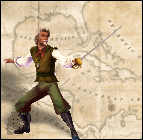

339 Gold -

|
 Posted: Tue Sep 28, 2021 6:21 pm Post subject: Posted: Tue Sep 28, 2021 6:21 pm Post subject: |
 |
|
Great mod. I Really like it. |
|
| Back to top |
|
 |
themodelcitizen

Gunner 
Posts: 862 



14635 Gold -

|
 Posted: Fri Oct 01, 2021 7:11 am Post subject: Posted: Fri Oct 01, 2021 7:11 am Post subject: |
 |
|
Thanks for playing and giving feedback! I'm guessing the ABC Islands just keep reinforcing each other's economy given how close they are? Do you get enough local Dutch settlements to send new governors? |
|
| Back to top |
|
 |
locu

Powder Monkey 
Posts: 1 

 
14 Gold -

|
 Posted: Mon Feb 20, 2023 2:43 pm Post subject: Posted: Mon Feb 20, 2023 2:43 pm Post subject: |
 |
|
Hi, I recently downloaded your mod because I love playing as the dutch lol. I'm having some trouble, any time I replace pirates.exe on my desktop and try to launch it, it says the .dll files are missing. I don't suppose you'd know how to fix that? Thanks for your time!! |
|
| Back to top |
|
 |
corsair91

Sailing Master 
Posts: 8162 



210870 Gold -

|
 Posted: Mon Feb 20, 2023 10:32 pm Post subject: Posted: Mon Feb 20, 2023 10:32 pm Post subject: |
 |
|
pirates!.exe does not go on the desktop
backup your existing pirates!.exe in your game install folder
(stash a copy somewhere else)
Place the mod pirates!.exe in the game install folder
run this pirates!.exe only from the game install folder
(typically via a Desktop shortcut)
See the mod included readme.txt file |
|
| Back to top |
|
 |
themodelcitizen

Gunner 
Posts: 862 



14635 Gold -

|
 Posted: Fri Feb 24, 2023 2:59 am Post subject: Posted: Fri Feb 24, 2023 2:59 am Post subject: |
 |
|
Thanks for joining locu!!
The .exe (along with the other contents of the download) go here:
C:\Program Files (x86)\Steam\steamapps\common\Sid Meier's Pirates!
Or whatever the mac version of that folder is. Let us know if you're still having issues |
|
| Back to top |
|
 |
corsair91

Sailing Master 
Posts: 8162 



210870 Gold -

|
 Posted: Tue Oct 24, 2023 2:05 pm Post subject: Posted: Tue Oct 24, 2023 2:05 pm Post subject: |
 |
|
Bump |
|
| Back to top |
|
 |
themodelcitizen

Gunner 
Posts: 862 



14635 Gold -

|
 Posted: Wed Dec 06, 2023 8:39 am Post subject: Posted: Wed Dec 06, 2023 8:39 am Post subject: |
 |
|
This map got a lot of love at other places even though it was pretty low-effort on my part, if you look at the screenshots I hadn't got the hang of maplabel yet (or just didn't have time). Could use a touch-up anyway. I never really played as the Dutch (no good starting ships and I'd rather replace them with Scotland anyway  ) so guess I never took to this one ) so guess I never took to this one |
|
| Back to top |
|
 |
Pirate

Helmsman 
Posts: 5589 



109759 Gold -

|
 Posted: Wed Dec 06, 2023 3:11 pm Post subject: Posted: Wed Dec 06, 2023 3:11 pm Post subject: |
 |
|
Aw put a bonnet on the head and a pair of wooden clogs and sign up for the Netherlands. Starting ships I been getting a sloop the French get the best. Sloop is fine I’m in something bigger really quick. |
|
| Back to top |
|
 |
|















